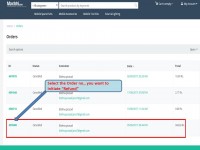How to Transfer cash from Maxbhi eWallet to Bank Account
When an order is canceled due to any reason, the amount paid by the customer for that order is transfered to Maxbhi e-Wallet account. This money in eWallet can be used anytime later in future to make purchases on Maxbhi.com with no expiry. Also to place an order using balance from eWallet is very fast, easy and secure.
Still if a customer does not wishes to keep money in eWallet and want to transfer it back to bank account then they can just do it 1 click. Just follow these steps and you can initiate transfer of funds from Maxbhi eWallet to bank account.
- Open the order details page. This can be done using the orders search page. Just select the order number from the orders search page to open the order details page.
- Now in the "Summary" section you can see the details of your refund. If your order was cancelled and was refunded to Maxbhi eWallet, then you can see a button called "Transfer money from eWallet to Bank Account". Click this to initiate the transfer of money from Maxbhi eWallet to your payment bank account.
If you have sufficient amount of money in your eWallet then your cash will be deducted from eWallet and the transfer will be initiated to your original mode of payment.
After submitting the request, the transfer usually takes 10 to 15 days depending on the payment method and gateway used to make the payments.